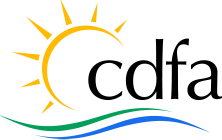The USDA has launched two new features on farmers.gov to help customers manage their farm loans and navigate the application process for H2A visas.
Navigating the H-2A Visa Process:
Focused on education and smaller owner-operators, this farmers.gov H-2A Phase I release includes an H-2A Visa Program page and interactive checklist tool, with application requirements, fees, forms, and a timeline built around a farmer’s hiring needs.
You may view the video at this following link: youtu.be/E-TXREaZhnI
The H-2A Visa Program – also known as the temporary agricultural workers program – helps American farmers fill employment gaps by hiring workers from other countries. The U.S. Department of Labor, U.S. Citizenship and Immigration Services, U.S. Department of State, and state workforce agencies each manage parts of the H-2A Visa Program independently, with separate websites and complex business applications.
Over the next several months, USDA will collaborate further with the U.S. Department of Labor on farmers.gov H-2A Phase II – a streamlined H-2A Visa Program application form, regulations, and digital application process that moves producers seamlessly from farmers.gov website to farmers.gov portal to U.S. Department of Labor’s IT systems.
Managing Farm Loans Online:
The self-service website now enables agricultural producers to login to view loan information, history and payments.
Customers can access the “My Financial Information” feature by desktop computer, tablet or phone. They can now view:
- loan information;
- interest payments for the current calendar year (including year-to-date interest paid for the past five years);
- loan advance and payment history;
- paid-in-full and restructured loans; and
- account alerts giving borrowers important notifications regarding their loans.
To access their information, producers will need a USDA eAuth account to login into farmers.gov. After obtaining an eAuth account, producers should visit farmers.gov and sign into the site’s authenticated portal via the “Sign In / Sign Up” link at the top right of the website.
Currently, only producers doing business as individuals can view information. Entities, such as an LLC or Trust, or producers doing business on behalf of another customer cannot access the portal at this time, but access is being planned.